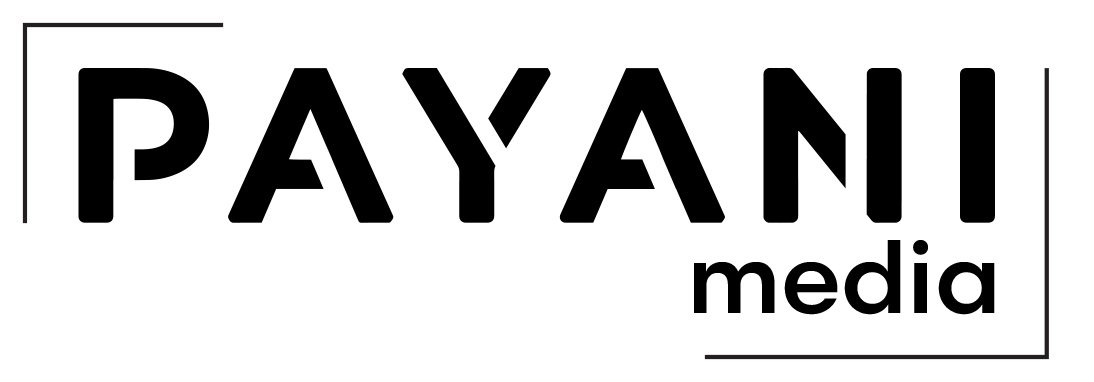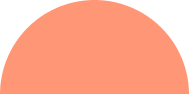The Americans with Disabilities Act (ADA) has become one of the most complicated and visible pieces of legislation in the world of web accessibility. ADA compliant website owners avoid heavy fines associated with website lawsuits. If you’re operating a business website but don’t know about the standards of the Americans with Disabilities Act (ADA), it can create a problem for you.
As a website owner, you must understand what ADA compliance is, why it matters for your website, and how you can make an ADA-compliant website. Please continue reading to reveal every aspect of ADA compliance for the sphere of web accessibility.
What is ADA Compliance- A Detailed Overview?
The Americans with Disabilities Act is a legal effort to eliminate discrimination based on physical and mental disabilities. Drawing from the landmark Civil Rights Act of 1964, ADA was first instituted in 1990. The act goes a step forward from other civil rights acts and requires organizations and website owners to provide reasonable accommodation to their visitors with particular disabilities.
Most website owners don’t understand the relationship between ADA and websites, as it is a bit perplexing and complicated. The initial title of the ADA does not address explicit compliance for websites. It usually depends on the courts to decide whether ADA standards apply to websites. However, title III of the Americans with Disabilities Act (ADA) states that every operator or owner of a place of public accommodation must provide good accessibility rights to people who fulfill the ADA standards of disability.
With more than 1.69 billion people online purchasing online, it is no wonder that ADA standards are equally applicable to online web accessibility. All your website’s technical and electronic information must be accessible to those with mental or physical disabilities.
Undoubtedly, websites have been cited as places of public accommodations, but the ADA still defines no guidelines or rules to regulate the websites with ADA standards. Many website-based lawsuits are filed, making it compulsory for websites to follow the ADA standards. Some international guidelines, such as Web Content Accessibility Guidelines (WCGA), are well-established for US websites.
Levels of Compliance
Web Content Accessibility Guidelines (WCGA) divide web accessibility compliance into three different levels, which are;
Level A
Level A of accessibility compliance addresses the problem that can limit a disabled visitor’s ability to access the website content or navigate the website features.
Level AA
The level AA of accessibility compliance tends to be more rooted and addresses the areas that need improvements to give disabled individuals a seamless experience of a website.
Level AAA
Level AAA tends to be severely rooted in functionality. It addresses all the highest-standard issues, including level A and level AA. Although level AAA compliance is an excellent practice, it is beyond most websites’ reach.
3 Prime Reasons why Your Websites should be ADA Compliant
ADA-compliant means your website is easily accessible to everyone, regardless of their ability. ADA compliance is the best legislation practice to provide equal web accessibility rights to those with mental, physical, or cognitive disabilities. If your website does not meet the ADA standards, you’re likely to hit ADA penalties and heavy fines.
Regardless of your company base, it would be best if you never ignored the ADA compliance for your website. If your business/company can afford the ADA penalties or heavy fines, you can’t afford the damage to your brand’s reputation. When your customers see that you don’t protect the rights of people having disabilities, they can change their opinions about your services/products and often switch to a better option.
The following three reasons will help you understand why your websites should be ADA complaint;
1. Legal & Right Thing
The prime reason you should make your website an ADA complaint is that it is the proper legislative process. Many people worldwide have a neuromotor or visual disability, making accessing web content difficult. You can provide them with the best web accommodations by making your website ADA compliant. Statistics highlight that 80 million people in Europe have a disability, and 1 in 5 Americans suffers from a neuromotor or visual disability. If your website is not accessible to disabled individuals, you’re shutting doors for them to benefit from electronic and technological information.
2. Avoid Legal Lawsuits
If your website is not ADA compliant, it means people with visual, cognitive, or other disabilities can’t access the content of your websites as intended.
It can leave you vulnerable to legal lawsuits. Disabled individuals can claim that you’re not providing them the web accessibility rights they deserve. It can lead your company towards a possible settlement, legal fees, or a potential public relations problem.
3. Promote Inclusiveness and Empathy
ADA compliance is the best practice to foster digital diversity in your organizational culture. By making your website accessible and operable for everyone, you ensure that you protect the rights of people with particular disabilities.
Requirements for ADA Compliance
Although ADA provides no clear guidelines for online web accessibility, you can follow the Web Content Accessibility Guidelines (WCGA) guidelines to ensure your website complies with ADA. The official regulations provided by the World Wide Web Consortium are essential to understand the compliance of your website with the ADA;
Perceivable
All the electronic or technological information on your website must be accessible to all users. To make the content of your website perceivable, you must provide alt text for images, audio and video recordings, and transcripts, and present your content in different ways.
Robust
All the content of your website must be robust. It means that various user agents, such as assistive technologies, should interpret your website content. Moreover, the content must be powerful enough to be able to accommodate any advancements in assistive technologies.
Understandable
All users, including people with disabilities, should be able to access and understand your content. You must provide the necessary instructions about the content and features of your websites. To make the content of your website understandable for all users, your content and website should behave predictably. You can also make the text readable and provide prompts to help users avoid mistakes.
Operable
You must make your website operable to help all the users navigate your site without any difficulty or inconvenience. Your users, including people with particular disabilities, must be able to access options for modifications, search bars, and menus. You can make your websites operable by providing clear navigation indicators and avoiding flashing and flickering content to trigger photosensitive reactions.
Ways to Check the ADA Compliance of your Website
You can check the accessibility of your website by using different methods to determine if your website is ADA-compliant. Below, we have given three different approaches to checking your website’s accessibility;
1. Manual Checking
Web accessibility consultants or experts conduct manual accessibility testing of your website. These experts have the experience and technical knowledge to review your website’s navigation and ensure that the other accessibility functions of your website are working effectively. Manual accessibility testing also involves checking the mobile interface to determine if the users can zoom or pinch your website’s content.
The accessibility consultants also review the metadata, semantic structure, and alt text for images to get detailed insights about your website’s accessibility. Manual accessibility testing can give satisfactory results, but this approach is time-consuming.
2. Automated Checking
Unlike manual testing, automated accessibility checking is much faster and results satisfactorily. This approach involves software that reveals errors and evaluates Web Content Accessibility Guidelines (WCGA) code.
Depending on the automated accessibility scan, the developers or designers may recommend you change the layout or design of your website to increase its accessibility.
3. Hybrid Checking
Manual and automated testing for web accessibility can’t uncover the error in certain areas, such as page-scrolling and keyboard-only navigation. Hybrid testing is the best approach to reveal deep insights and ensure your website’s accessibility more precisely.
ADA Compliance Checklist for your Website
The following checklist ensures that your website is ADA complaint;
- Automate your web accessibility check to avoid critical accessibility issues
- Test your website accessibility according to the Web Content Accessibility Guidelines (WCGA)
- Use the easily locatable contact information to help all the users request accessibility information
- Make your website content accessible with keyboard navigation
- Add accessible names to all the call-to-action buttons on your website
- Add a written caption with all your audio and video files
- Populate all the HTML tables with cell information, row identifiers, and column headers
- Make all the fonts easily accessible
- Use proper heading tags to structure your website content
- Add descriptive anchor text with all the hyperlinks
Benefits of Making your Website Compliant with the Americans with Disabilities Act (ADA)
Most businesses feel uncomfortable making their websites ADA-compliant due to their high costs and investments. They often don’t care about their web accessibility as they aren’t even aware of the benefits of web accessibility. Making your website ADA-compliant can give you an array of exclusive benefits, such as;
Increase Website Traffic
An ADA-compliant website can provide equal access to ordinary people and individuals having cognitive, mental, or physical disabilities. By making your website ADA compliant, you’re letting everyone visit your website, ultimately increasing your website traffic. Increased website traffic can help your visitors become your loyal customers. It also encourages search engines to rank your website on search engine result pages (SERPs).
Increase Conversions
An ADA-compliant website ensures that your website content is reaching a higher number of social groups, increasing your potential customer base in the long run. Statistics show that websites with inefficient accessibility have more chances to miss out on 15% to 20% of the potential customers. ADA compliance is the most effective approach to strengthening your market penetration. When your website is accessible to a higher audience without inconvenience, they will love to become your loyal customers, resulting in improved revenue and increased brand visibility.
Improve your SEO Efforts
Every website owner wishes to have a higher ranking in search engine result pages (SERPs) as it improves your brand’s visibility. You can align your SEO goals with ADA compliance to get more from your efforts. For example, adopting web content accessibility guidelines, such as having uncluttered website pages, writing explicit content, and adding altered text to images, can help you improve your SEO efforts.
ADA compliance also improves the bounce rate of your website, making it more appealing for search engines and screen readers. The easy website accessibility also enables all the users to navigate your website, gives users a seamless experience, and helps search engines recognize your website.
Improve Brand Reputation
People often change their perspective about your brand when they see that you don’t care about the civil rights of disabled individuals. Having a website that is not accessible to everyone means that you’re directly telling the visitors to stay away from my content. Most websites don’t provide equal opportunities to ordinary people and individuals with physical or mental disabilities. They don’t protect the civil rights of disabled people, making it difficult for them to check out your services/products.
In contrast, an ADA-compliant website opens the doors for everyone, improving your website traffic and conversion rates. You can enhance your brand’s reputation by making your business website ADA-compliant. By making your website ADA compliant, you prove that you care about more than 61 million Americans who could not learn about your business due to neuromotor or visual disabilities. When you welcome your customers, regardless of their ability, it boosts and strengthens your brand’s reputation. When people with disabilities find a seamless experience on your website, they always write positive reviews and recommend your services/products to others.
Better User Experience
An ADA-compliant website streamlines your users’ journey by providing detailed guidelines at every step. It maintains an optimal user experience by helping visitors find what they are looking for. An accessible website has intuitive navigation and a logical and clear architecture structure, making it easier for visitors to use different devices, like keyboard navigation, screen readers, and other assistive technologies, to get a smooth site experience.
Reduce Page Loading Time
Visitors often leave your website if they have to wait for a page to load. Thus, it would be best if you improved the loading time of your web pages to give your customers a seamless and fast user experience. Making your website ADA-compliant is the best way to reduce the loading time for your web pages. When your websites meet the ADA standards, they have optimized content, color combination, content structure, and clutter-free pages-all; these factors can significantly improve the loading time of your website.
Improve Mobile Experience
Digital marketers suggest making your web design mobile responsive because more visitors prefer accessing online content through mobile phones. By making your website ADA compliant, you can improve your website’s navigation. It also increases the mobile responsiveness of your website, making it ideal and easily usable for everyone, including people with disabilities.
Numerous surveys reveal that approximately 64% of website traffic is generated through mobile phones. It means by improving the mobile responsiveness of your website by completing the ADA standards, you can give mobile users an excellent opportunity to access your website at any time. This practice can increase your website traffic, resulting in improved conversion rates and revenue sales.
Achieve Your Revenue Goals
An ADA-compliant website can help businesses improve their financial profile in several ways, such as;
- Use innovation to reach the new customer base
- Increase your target market size
- Avoid the risk of heavy fines associated with ADA lawsuits
If your website is not compliant with ADA standards, it can cause problems for both businesses and individuals with disabilities. For example, companies will fail to reach a wider audience, and people with disabilities will be excluded from accessing valuable content, services, and products.
When your website is easily accessible to everyone, it can help you attract more customers, improve conversions and achieve your revenue goals.
Tips to Make your Website ADA Compliant
Whether upgrading an existing website or designing a new one, making it compatible with the ADA standards can help your business/brand reach everyone, regardless of ability. Our following tips on making your website ADA compliant will help you get your website to everyone, including people with hearing, visual, motor, and cognitive abilities.
1. Website Design
Use readable font
- Use bold fonts instead of italics to emphasize the text
- Try to use a minimum of 12 pt. font size
- Use two different fonts, one for body text and one for headers
- Try to use Sans serif fonts as they lack decorative and small elements
Make Images ADA Compliant
- Make sure the added graphics don’t flash more than three times per second
- Decorative elements don’t carry any critical information, that’s why leave the alter attribute empty for decorative images
- Provide an accurate and precise alter the text in the description of each picture
Complement Colors of your Website
- To complement the color of your website with ADA standards, use whitespaces, icons, and patterns to make your content easily understandable and perceivable by all users.
- Opt for a color contrast checker to check the color combination you’re using for your website.
- Increase the contrast in line to decrease the risk of sensitive reactions for different shades of light
- For level AA compliance, use a contrast ratio of 3:1 for icons and large-scale text and 4:5:1 for body text.
- For level AAA compliance, use a contrast ratio of 4:5:1 for large-scale text and 7:1 for body text.
Make Videos ADA Compliant
- Use written descriptions for audio files
- Use transcripts to describe the theme of your video
- Include titles and subtitles to make your video content accessible
2. Website Navigation
Optimize Call-to-Action Buttons
- Use specific names and Accessible Rich Internet Applications (ARIA) to help users use your CTA buttons with the help of assistive technologies.
Label Tables and Forms
- Include the critical information, such as password, under the field label
- List instructions at the top of the form to guide users at every step when filling a form
- Use a title for each document field you’re using on your website to help users read the names of respective fields using assistive technologies
- Use straightforward form fields to create a logical flow between your content and website
Leverage Keyboard Navigation
- Enable keyboard navigation to help all the users access your website content without relying on a screen reader tab or mouse
- Include indicators to help users identify where they’re on the page
3. Content
Approve Content Structure
- Implement H1, H2, and H3 functions in your content headings
- Try to use H2 headers instead of the bold or bigger fonts in the title sections
Improve the Readability of the Content
- Use descriptive text for hyperlinks to provide information about what the link is about
- Left-align alter the text to improve the consistent spacing for readers
- Use summary sections to help users grasp critical ideas at a glance
- Opt for bolded keywords to emphasize the important information
- Use bullet points to organize the content
- Avoid using complicated words
- Include the most crucial information at the start of the copy
- Use short and descriptive sentences to help users with cognitive disabilities skim through the content easily
The Bottom Line
The Americans with Disabilities Act (ADA) undoubtedly can be a positive move for both business websites and people with visual, hearing, cognitive, or other disabilities. Making an ADA-compliant website proves that you care about the civil rights of people struggling with mental or physical disabilities.
ADA compliance enables owners and operators of areas with public accommodations to give all users equal web accessibility and eliminate discrimination based on people’s abilities. You can benefit from an ADA-compliant website in numerous ways, such as it can help you increase web traffic, improve SEO efforts, enhance your brand’s visibility, and avoid the risk of ADA penalties and heavy fines.