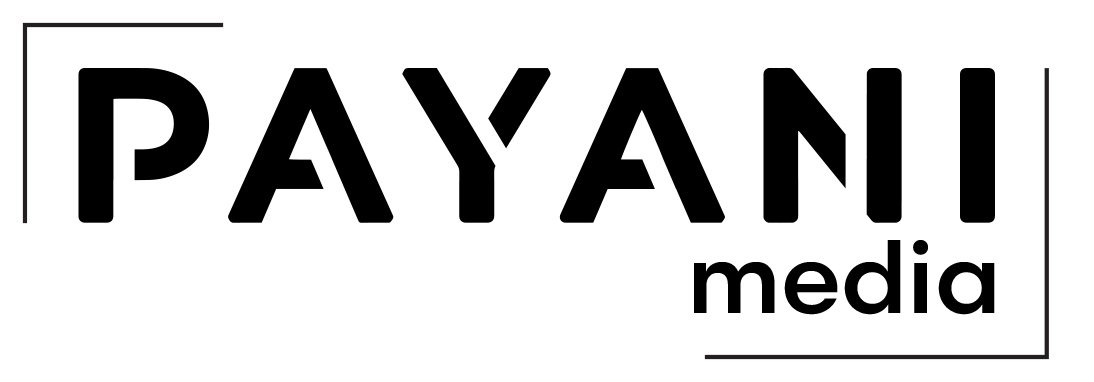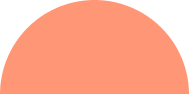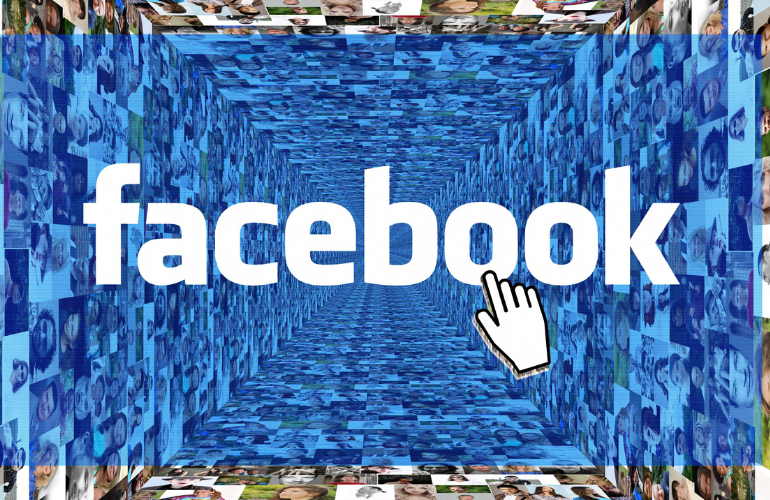Facebook was first introduced in 2004, but the platform quickly gained massive popularity. It has become the biggest social media platform, with more than 2.9 billion active users worldwide. Since Facebook is launched, the platform has completely changed the way businesses interact with their customers and people, interacting with their families and friends. The intuitive features of Facebook enable companies to market their products and services. It also allows users to create a Facebook business manager account, share stories, goes live, make friends around the globe, run an online business, follow celebrities, and many more.
Apart from communicating and interacting with each other, Facebook has become one of the most promising growth platforms for businesses and brands. The platform has numerous user-friendly tools and features, allowing companies and brands to drive massive audiences toward their offerings.
All trades use Facebook marketing to get higher conversion rates and achieve revenue targets regardless of size and nature. The perks offered by Facebook for businesses seem too appealing, but it’s always been a challenge to develop an effective Facebook marketing strategy and run it effectively.
Facebook implies some terms and conditions for running your ad campaigns. If you don’t care about these rules and regulations, your marketing campaign will get banned by the Facebook authorities. Imagine you invested your resources, money, and efforts in creating effective Facebook advertising.
You crafted the perfect Facebook ads and launched them, but you see your marketing campaign is restricted. Your Facebook ads are not running, and it seems you can’t fix anything. Undoubtedly, it looks like a nightmare, especially for small business owners, as they can’t afford to waste their precious marketing dollars on ineffective marketing ads.
Please continue reading to uncover why your Facebook marketing ads might be put on hold, what you can do to avoid this situation, and how to fix your restricted Facebook business manager.
What is Facebook Business Manager-A Detailed Overview?
The Facebook business manager is a valuable tool that allows businesses and brands to manage business pages, product catalogs, and business assets in one place. This tool also enables companies to assign partial or full access to the team members depending on their roles. It also helps marketers integrate Facebook marketing efforts with their marketing strategies to run and track their ads freely.
Facebook business manager and Facebook ad account are two different and broader terms. Facebook ads account enables marketers to create and manage online ads, while Facebook business manager lets you manage all the aspects of your business. It allows you to use advanced filters to get the most from your business operations.
Using the Facebook business manager, you can develop unique strategies for the different stages of your sales cycle. You can also post advertisements tailored to your niche and targeted audience to market your products/services and increase conversion rates. Business needs an efficient way to interact with their customers on Facebook without compromising their security or brand image.
A Facebook Business manager makes this possible, allowing companies to effectively manage customer relationships on Facebook. A standard account lets people access Facebook, but it doesn’t give the total user control over the page or profile.
Here, Facebook Business Manager comes in handy, giving companies complete control over their business pages. Surveys reveal that users spend about 19.5 hours monthly on Facebook. It shows a Facebook ad account can provide your business an edge to get more brand exposure and find the right audience for your offerings. A Facebook business manager can help businesses in every possible way, such as;
- The Facebook business manager helps companies interact with their customers and maintain a loyal and more robust relationship with them. It also ensures that companies use the right communication platform to target the right audience.
- Facebook is ideal for promoting small businesses because it’s primarily aimed at individuals rather than corporations. You can easily set up a business account without affecting your personal information. This way, only relevant audience and business contacts will see your posts. You can manually limit friend access so only authorized individuals can access your content.
- You can use built-in features to promote products and services to Facebook users, enabling them ‘like’ pages and send messages directly to the company’s staff. It makes the company’s communication more transparent and gives individuals more ways to express their concerns about your products or services.
To start with the Facebook business manager, you must have a Facebook ads account. With ads manager, you can create, run, analyze and track the performance of all your marketing ads.
Although a Facebook business manager can give numerous benefits to your business, it often faces issues making it ineffective. The most common problems you can face when running a Facebook ad campaign are advertising bans or account restrictions. The account restriction means Facebook entirely bans you from managing or running your business advertising campaigns.
A restricted or banned Facebook business manager can lose resources, efforts, and money. The situation can happen due to numerous reasons. But regardless of what causes your Facebook business manager to get banned, you must resolve the problem as quickly as possible.
A recent report of HubSpot reveals that Facebook offers the highest return on investment (ROI) for most marketing campaigns. A restricted Facebook business manager for extended periods may cause a loss of opportunities for attracting potential buyers.
The Prime Reasons Resulting in Facebook Business Manager Restrictions
Facebook’s ad restrictions are put into place to protect both marketers and consumers from harmful practices. The following reasons can force Facebook to restrict or ban your ads campaign;
Frequent Violations of Facebook’s Ad Policies
You must first know that Facebook bans ad accounts for frequent ad violations, including many disapproved ads. It means if you violate Facebook ad policies repeatedly, your ads won’t get approved, or sometimes, it may lead to permanent loss of account. It will not be reinstated until you fix the problem that forces Facebook to restrict your ads campaign.
Use of Facebook Brand’s Assets
Using Facebook brand assets without permission from Facebook will lead to immediate ad restrictions. It may include using logos, images, and videos that are not owned by you or haven’t been licensed to you from Facebook. If you have partnered with Facebook for sharing platforms or services, ensure you have permission to use Facebook brand assets. Otherwise, you will lose your Facebook ad account.
Suspicious Practices for Subscription Services
Facebook has been taking steps to ensure that people are not being tricked into subscribing to services they don’t want. It includes using misleading images or text to trick people into clicking on your ad and then redirecting them to another site where they have to pay money before accessing what they were promised in the advertising campaign.
The second reason is subscription services, which include promoting products or services that require a recurring payment without disclosing this information upfront in your ad campaign. This type of scheme is strictly prohibited on Facebook and violates the TOS of Facebook Ads, leading to account restrictions.
Negative Reviews from Consumers
Facebook cares about its community and puts its values higher than anything else. Sometimes Facebook Ad account is restricted due to negative user feedback. This situation happens when people hide the ads using Facebook’s Hide Ads feature (a built-in feature in Facebook to hide ads). When preparing for ads campaign, ensure it is user-friendly; for example, don’t use words or images that focus on misleading or racial content. Ensure your ads are not running continuously and annoying users for no reason.
Facebook Business Manager: Disapproved Payments
Facebook provides diverse payment options for sellers or companies, helping them give customers a seamless purchasing experience. But if your payment gets declined many times, it will result in restricted account access or permanent loss of your Facebook ads manager account. Make sure you have an extra amount in your account before setting it up for a Facebook ads campaign.
Multiple Logins
The restrictions were put into place because many deceptive practices were happening on Facebook, such as multiple logins. Facebook doesn’t allow multiple logins for the same account. This is a crucial reason for Facebook restricting your access to the ad account. Don’t send login details to other team members if you have multiple people responsible for running your ad campaign. Make sure to provide access to your team members, depending on their job roles.
Banned Team Member
It is essential to add only trusted members to your Facebook ads campaign. If your team members who share the same Ad manager account get banned, it will indeed affect your ad campaign and your ad account.
No Facebook Business Manager Account Activity
Having a Facebook ad account but not running an ads campaign through it can lead to account closure. Don’t make an account if you decide to use it for trial or other purposes.
Poor Facebook Business Manager Ads Quality
The quality and relevancy score of your ads also decides the future of your advertising efforts. If you use irrelevant landing pages for your Facebook ads, it can decrease the quality and relevancy score of your ads, increasing the chances for your ads to get restricted or banned.
Misleading or Poorly Designed Landing Pages
Facebook prohibits misleading landing pages; this involves providing services that are not adequately disclosed to users in the ad campaign. If you have landing pages that violate the Facebook Ad policy, then consider debugging and redesigning the landing page with a user-friendly experience and genuine services. It is an excellent practice as it will help to protect users from scams and other malicious content.
Using Personal Attributes
You can’t use words or phrases in your ads representing the personal attributes of the individuals. This may include using words or phrases targeting a person’s ethnicity, race, religion, use of direct or indirect terms of gender identity, beliefs, age, or any physical conditions. But you can use the name of personalities or imaginary persons. Violating this ad policy instituted by Facebook can also get your ads campaign restricted or banned.
Unverified Business Account
Before using Facebook ad manager, make sure you have a verified business account. Running an ad without a verified business page/account can lead to temporary account restrictions. But failing to provide Facebook with correct verification details can lead to a permanent account lock. Usually, Facebook asks you to provide business details before approving or running an ad campaign.
Copyright Infringement
Facebook prohibits using content in your Ads that violates copyright infringement. Like other social media platforms, Facebook also strictly prohibits the use of materials that you don’t own or have permission to use. It is crucial to ensure the content, such as images, videos, sounds, or logos, you’re using in your ads are only licensed to you. Please don’t copy the ad format of your competitors; otherwise, it will get banned or restricted without any prior notification.
Collecting Users’ Personal Information
Facebook ensures that people are not being tricked into giving up their personal information by clicking on Facebook ads. It is against the Facebook ad policy to scrap user data through ad campaigns; you cannot use ads to gather information about a specific group. It is ok to ask users to fill out the forms, or surveys businesses often conduct to improve their customer experience. But misleading your audience or forcing them to disclose their personal information can get your ads permanently banned or restricted.
Promotion of Tobacco & Drugs
Facebook is attempting to curb the promotion of illicit substances on its platform. Ads focused on promoting Tobacco products are prohibited on Facebook; these include promoting products or services about Tobacco like e-cigarettes or nicotine pouches. Facebook is the most widely used platform and it wants to create awareness about harmful substances. If you use ads promoting drugs or other unprescribed medications, it can result in permanent account loss.
Facebook Business Manager: Promotion of Firearms
Facebook prohibits ads promoting real firearms, explosives, flammable products, or ammunition. Make sure you spread awareness about these things, not sell them. If you are found to encourage any weapon or other firearms through direct or indirect means, your ads campaign will be restricted or banned immediately.
Tips to Avoid Facebook Business Managers from Getting Banned or Restricted
Until now, you have got a better idea of what may cause Facebook to restrict or ban your Facebook business manager or ad account. Below, we have given some proven pointers you can follow to avoid this problem;
Check the Quality Score of your Ads
Facebook determines your ads’ relevancy, accuracy, and quality score before approving them and making them live. It is essential to ensure your ad campaign has a high relevancy score and outstanding quality to eliminate the chances of account restrictions. The Ad section of the Facebook Ads Manager allows you to check your ads’ quality before requesting their approval. High-quality and relevant ad campaigns will not help you avoid the risk of getting restricted, but they can attract more potential customers.
Clear Payments
Late payments and repeated problems verifying your payment methods are the two most common reasons why Facebook bans or restricts your business manager. Usually, the platform puts your ads on hold or turns them off until you clear all the payments. It is crucial to pay timely and add a convenient and relevant payment method to avoid any problem related to an account restriction.
Follow the Advertising Policies of the Facebook
The advertising policies instituted by Facebook help the platform check your authenticity and save you from different identify frauds. By violating these policies, you can get your Facebook business manager banned or restricted within no time. You must double-check all the advertising policies, security rules, and regulations of Facebook before creating and running an ad campaign.
One of the fantastic features of Facebook is that it allows you to review your disapproved ads to check the rules you violated in your previous ad campaign. You can also monitor and track Facebook’s ads under appeal or review.
Use Facebook Business Manager 2 Factor Authorization
2-factor authentication is the most straightforward process, but it can cause costly troubles if not implemented. Facebook ensures a safe and secure environment for your marketing campaigns. If the platform finds any suspicious activity in your ads drive, it will restrict your ads without even sending any notice. You can use your active mobile phone number and a strong password as a second authenticator to prove you’re implementing the 2-factor authentication to secure your business activities.
Include Relevant Landing Pages
Facebook uses a set of policies to screen the landing pages of your advertisements. The relevant landing pages make your ads more powerful but also help the platform check the relevancy of your ads.
If your ads’ relevancy and quality score are not high, Facebook will not approve it or might restrict you from running another marketing campaign. You can leverage the Sharing Debugger of Facebook to determine what information Facebook is pulling from your ads’ landing pages.
Things to Do After Getting Banned or Restricted
Once your Facebook business manager is restricted or banned, you don’t have any option to lift this restriction. You can follow the following Facebook recommendations to tackle the situation;
Troubleshoot your Restricted Ads Account
Facebook enables you to troubleshoot your banned or restricted ads account to help you identify what part of your campaign is not working well with Facebook’s advertising policies. You can follow the following steps to troubleshoot your banned account;
- Navigate to the “Account Quality”
- Check your status (restricted or banned)
- Click on the “Restricted Account”
- Navigate to the “What You Can Do” section
In the “what you can do” section, Facebook gives you some recommendations. You can follow them to get rid of the restricted or banned account.
Create a New Facebook Ad Account
if you can’t recover your Facebook business manager even after taking all the necessary steps and troubleshooting it. The only option you have is to create a new Facebook ad account. You can follow the following steps to create a new Facebook ad account for your advertising campaigns;
- Go to Facebook Business Manager
- Access the “Business Manager” from the left-hand menu bar
- From the “Accounts” options, go to “Ad Account.”
- Tap the “Add” button
- Finally, click on “Create a New Facebook Ad Account.”
When you create a new Facebook ad account, adding a different payment method from the one you said is essential.
Frequently Asked Questions about Restricted or Banned Facebook Business Manager
Q: How long can my Facebook ad account remain banned or restricted?
Answer: Facebook can restrict or ban your Facebook ad account for a few hours or several days. It depends on the advertising policies you violated or other reasons that may cause Facebook to restrict or ban your business manager.
Q: How can I protect my Facebook business manager against restrictions?
Answer: You can follow Facebook’s recommendation to protect your account from restrictions. For example, you can improve your ads’ quality and relevancy score and include relevant landing pages to avoid the risk of getting banned or restricted.
Q: Can I recover my restricted or banned Facebook ad account?
Answer: You can troubleshoot the restricted account to recover it after following Facebook’s recommendations. But it is also possible that you can’t recover your restricted account. In that case, you must create a new Facebook ad account to run your marketing Ads.
The Bottom Line
Undoubtedly, Facebook has become the largest social media platform, helping businesses and brands advertise their products and services more effectively. The Facebook ad account and business manager are the essential tools used to run, monitor, and track the performance of your advertisement ads. All your marketing efforts and money can go waste if your ad account gets banned or restricted by Facebook. You must know the reasons that can force Facebook to limit your account to avoid the situation. Stay on top of your Facebook advertising and Get help!